Step #1: install IBO Player PRO from Google PlayStore
1. Open Google Playstore and search for “ibo”
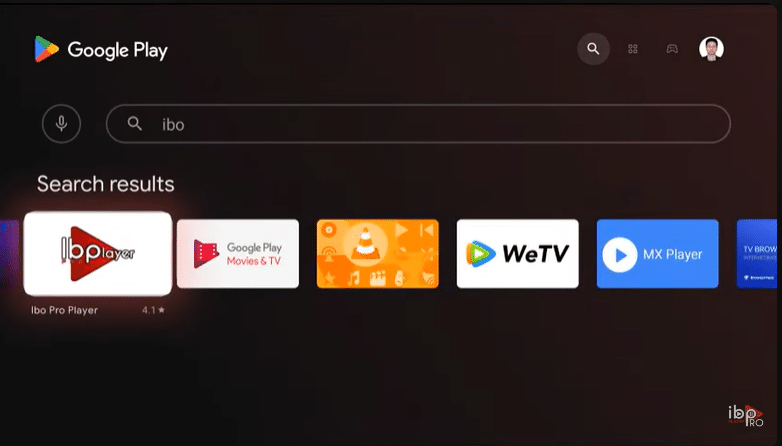
2. install it and click “Open”
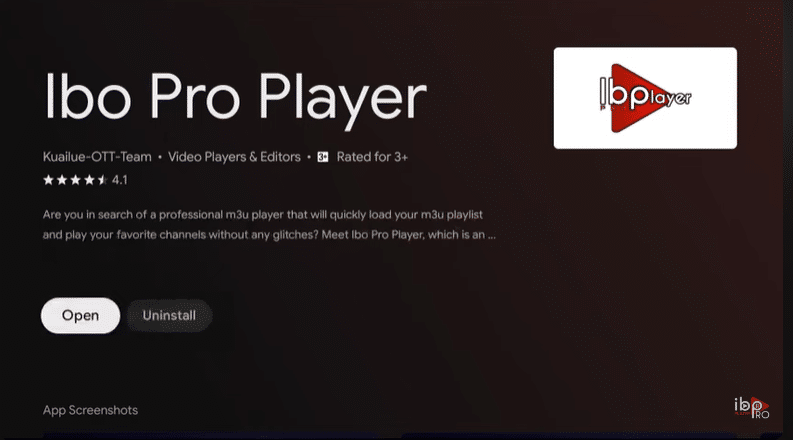
Step #2: Send us your Mac Adresse & Device Key, then relax.
1. After that, open IBO PLAYER Pro , and you will find the device ID with 12 numbers, such as “12:34:56:78:91:23” and the device key composed with 6 numbers, “123456”.
Thank you for reading this post, don't forget to subscribe!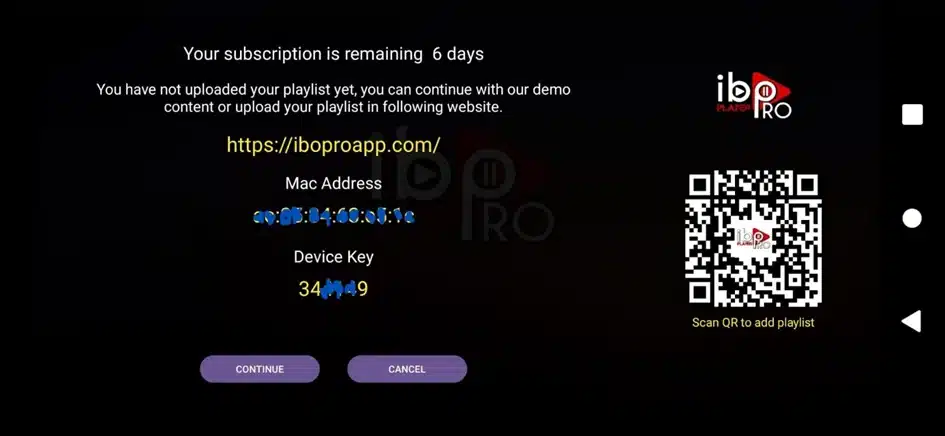
2.IPTV STREAM Team will take it from here and activate your Ibo Pro Player App. Send us the Mac Address and Device ,then relax
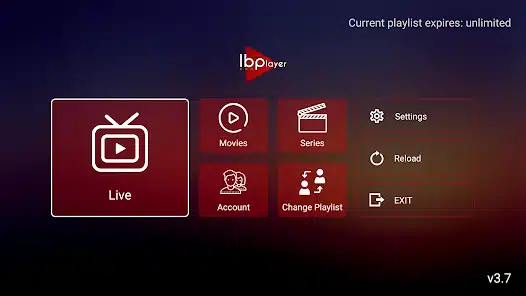
3. After the support team installs your subscription, enjoy your TV.
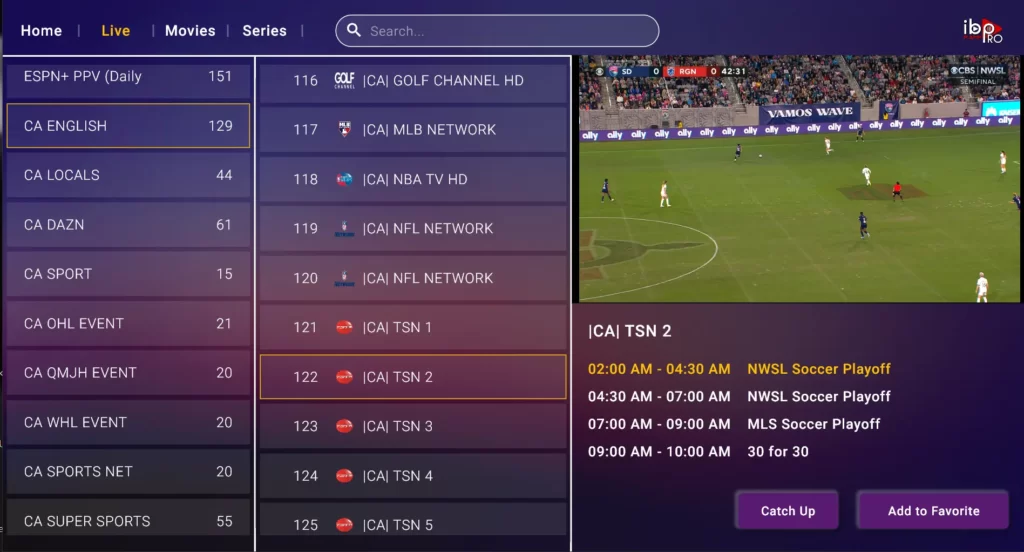
Contact Us
Send us the Mac Address and Device key Via WhatsApp or email